Copyright (c) 2005 - SpiritCompany and Berlin Brown. All Rights Reserved.
SpiritCompany is located in Atlanta, Ga
(lasted edited: Sat May 21 21:11:47 EDT 2005)
|
Notes for Make sure to install the proper packages. This will include a recent version of Bochs, Grub, Python, Possibly a recent Java JDK 1. Type 'make clean' to get rid of any garbage files 2. Type 'make' to build the operating system kernel 3. Enter the toolkit directory and go over the "Run" script. This will create the diskimage and other misc files. Grub and Bochs must be installed for this script to run properly. ...Enter the toolkit directory and see the README.txt, This is verbatim from that particular file: These are HelperKernel scripts that create an environmen to test linux/unix kernels over 'bochs'. I normally test floppy kernels, but you probably could test cd-rom kernels or hard-drive kernels. Compiling and Deploying the application is normally takes 3 steps.
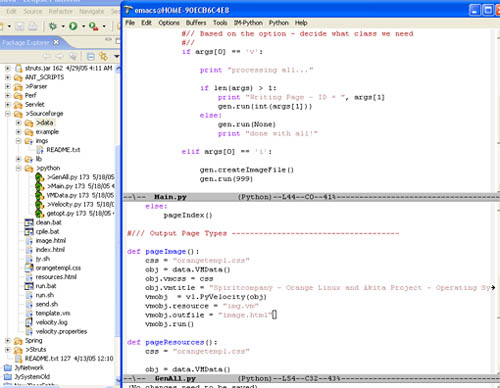 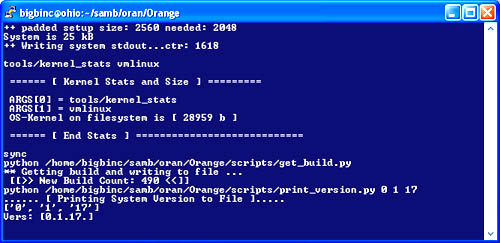 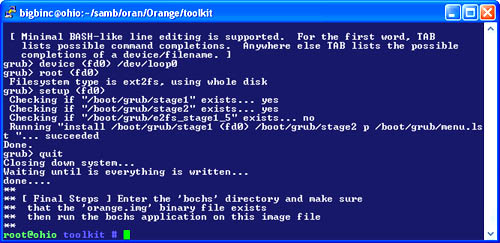
 |
|